Troubleshooting Ship Sketch
Not seeing Ship Sketch shipping options at checkout
If you have setup your delivery areas but are not seeing them as options it could be the result of a few different issues. The first thing to do is test with Ship Sketches built in tester. After selecting Ship Sketch from your app list select the “Test Delivery Areas” link at the top of the page. Create an order here and see if you see the expected shipping options. If this does not work as expected, double check all the rules and make sure your fake order matches them. If it does work that means Ship Sketch is interperting your rules correctly and there may be one of the following configuration issues:
1) Trial mode
When you first install Ship Sketch your account is in trial mode. When in trial mode you will never be charge and can spend as much time as you need configuring everything. But when in trial mode customers will never be presented with shipping options from Ship Sketch at checkout. Once everything is configured click on the “Purchase Plan” button to select a payment plan and start your 7 day free trial. Then your customers will start to see Ship Sketch options. The below banner will appear above your map when in trial mode:
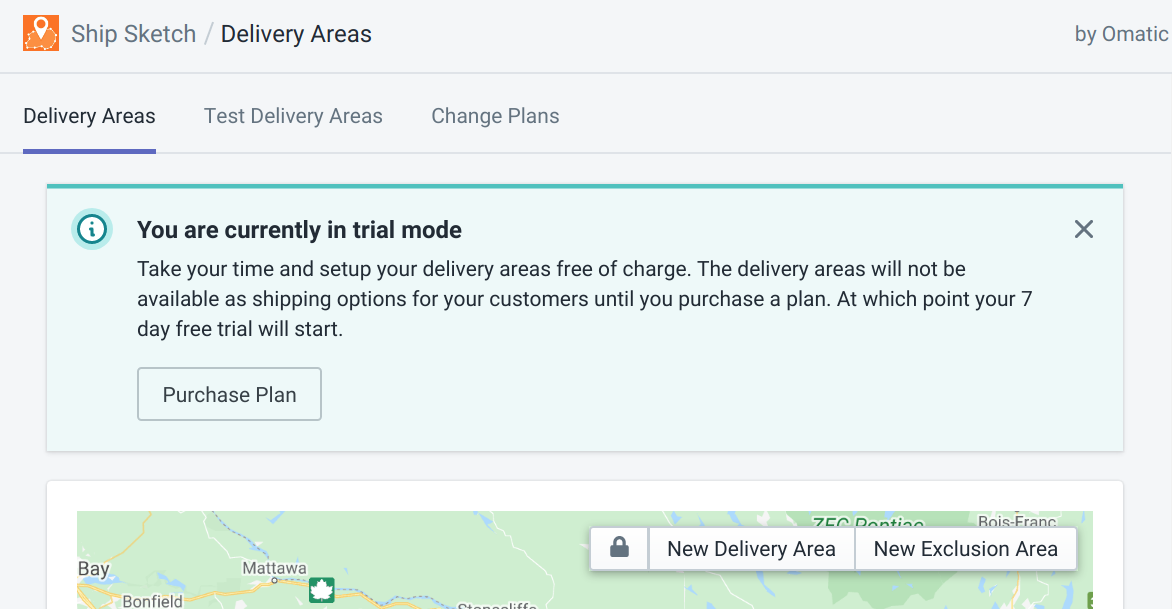
2) Your Shopify plan does not include third-party carrier-calculated shipping rates
Your Shopify account must have third-party carrier-calculated shipping rates enabled for Ship Sketch to return options at checkout. After you select a payment plan if you do not have this feature you will see a large red banner explaining how to resolve it. The first step is to contact Shopify support and have them enable the feature for you. After that click on the “This issue has been resolved, finish setting up account” button in Ship Sketch. If everything is setup correctly you will see a success message and the issue will be resolved.

3) Ship Sketch has been removed from your shipping rates
It is possible to disable Ship Sketch as a shipping option for your store within the shipping settings. If this happens Ship Sketch will no longer be able to provide shipping rates. To verify that it is setup properly go to your stores settings then click on “Shipping and delivery” and then click on “Manage rates”.
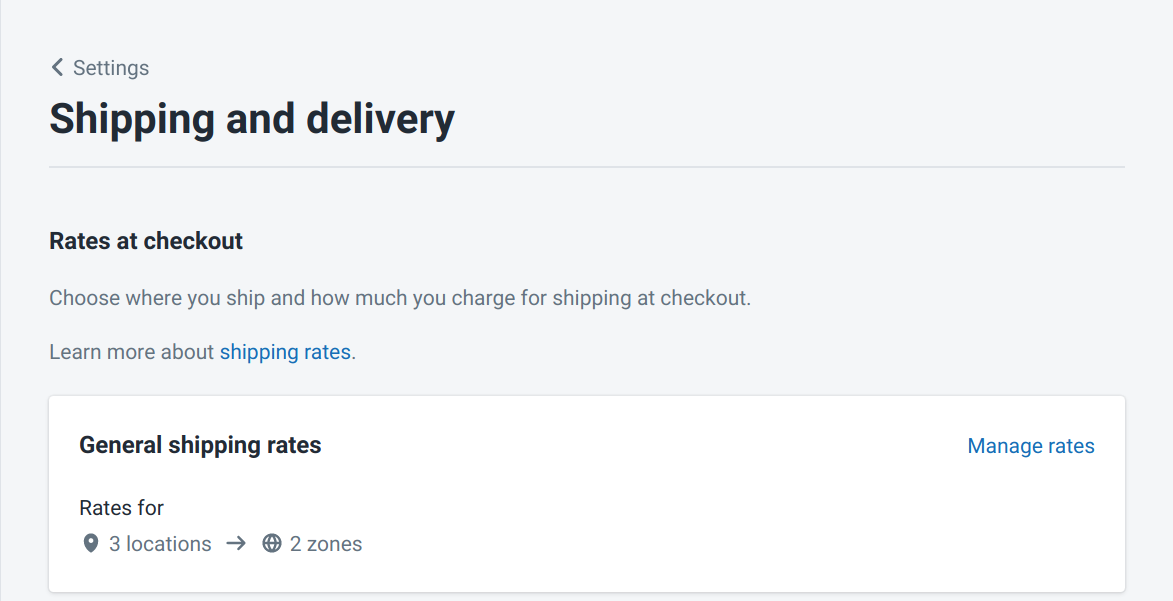
Scroll down to the “Shipping from” section and ensure that “Ship Sketch” is listed as a carrier as in the following screenshot.

If Ship Sketch is not there click on the “Add rate” button to add it. In the add rate dialog select “Use carrier or app to calculate rates”, then in the select menu choose “Ship Sketch”. Make sure the “Future Services” section is checked off as well. Click done, save your changes and the issue should be resolved.

Still having issues?
If you are experiencing issues configuring Ship Sketch please contact us